1. Right click the file, select Properties.
2. Under Build Action, select Embedded Resource as shown below
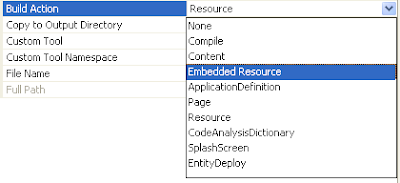
3. Syntax in retrieving an instance:
FrameworkElement content = new FrameworkElement();
Assembly asm = Assembly.GetExecutingAssembly();
Stream sre = asm.GetManifestResourceStream("namespace here);
content = XamlReader.Load(sre) as FrameworkElement;




